In this article, you will find out how to access and manage your feedback.
- Accessing the Lounge feature
- Creating a new Lounge
- Live tab
- Recordings
The Lounge feature is useful for general chat and networking. You can conduct live stream session, video conferencing (VC), upload pre-recorded video and record VC sessions within this feature. Admins can also assign moderators and translators for this module.
Accessing the Lounge Feature
- From the admin panel click App ➔ click on the Lounge feature. You can also access via the left panel.
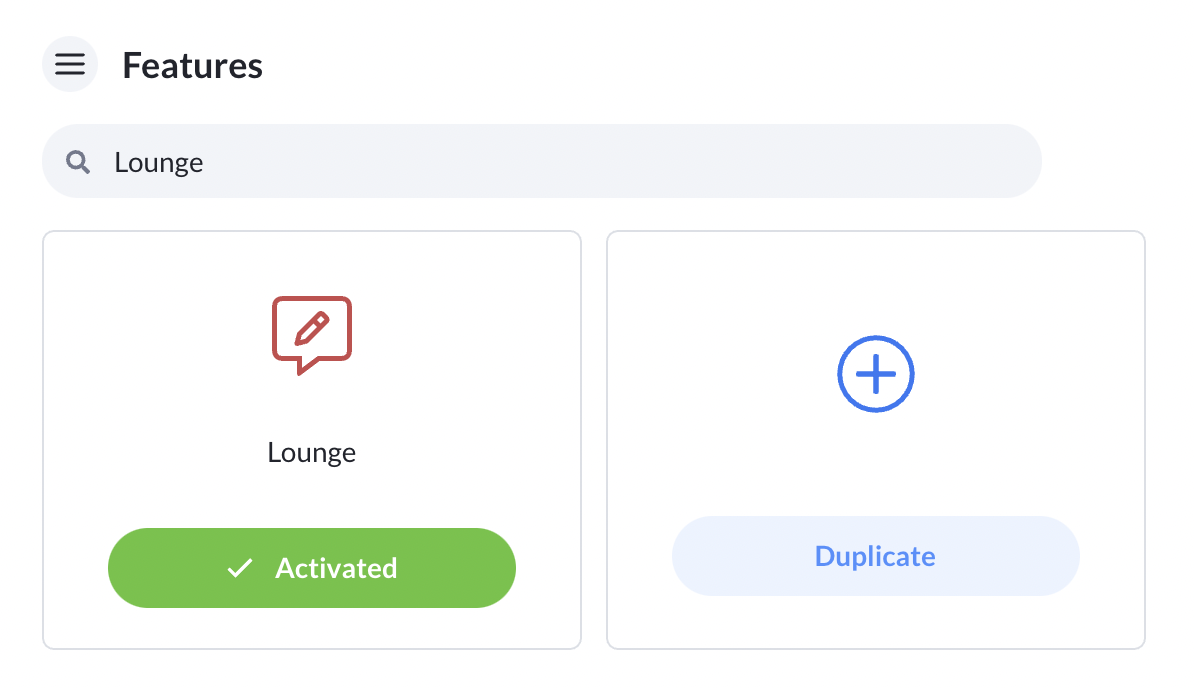
Creating a New Lounge: Main tab
- Select + New button to open New Lounge popup
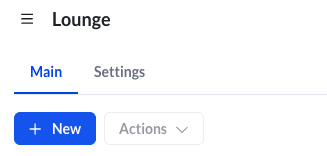
- Add Image for Lounge (if required) ➔ Fill in Title ➔ Description ➔ Start and End ➔ Password (if required) ➔ Access Rights ➔ Click Save
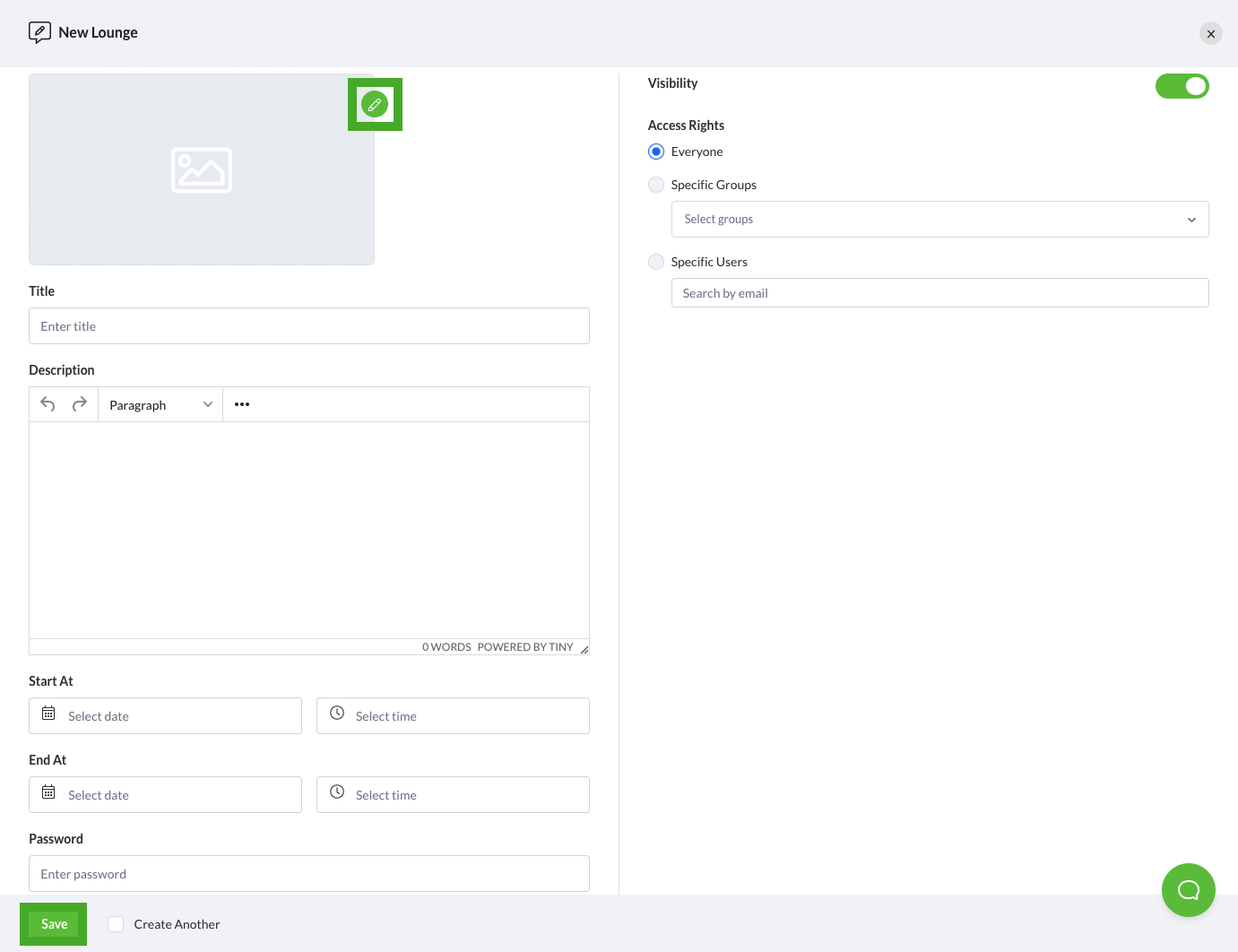
Live tab
The live tab setup is the similar to the setup for the Home feature. Click here to view
Note: All changes made on this page will be REFLECTED LIVE on attendees view.
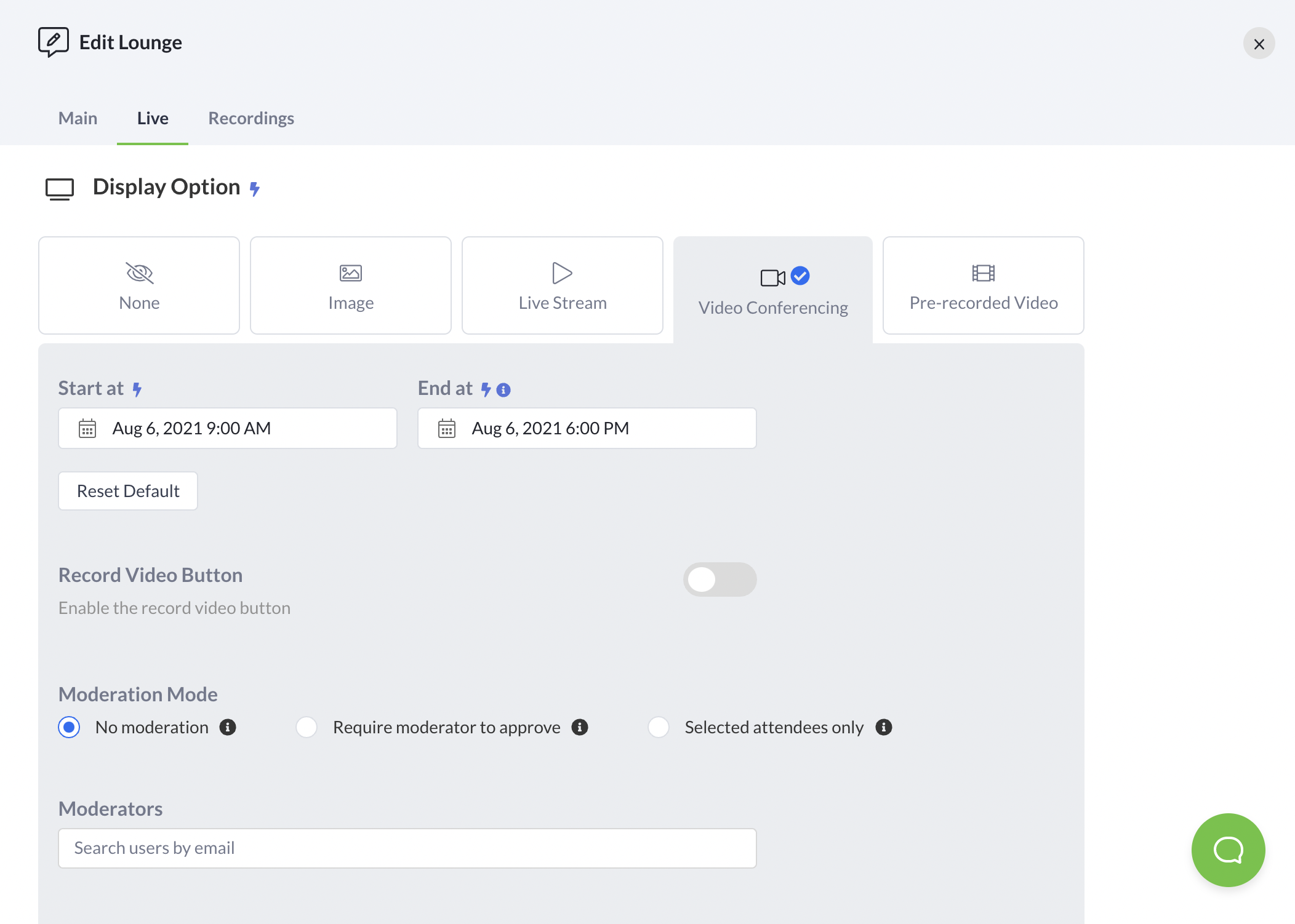
Recordings
Click here to view the setup video conference from the backend admin panel and how to record video conference from the virtual platform.
- Name: You can rename this module instead of calling it Lounge.
- Visibility: Visibility can be enabled/disabled anytime for the speakers to be visible or invisible.
- Access Rights: Access rights to the speakers can be given to either everyone, specific groups, or none.


